Timed Choice Menu in Ren'Py
A downloadable asset pack
Download NowName your own price
Jump to a label when the timer runs out for situations where the urgency of a time-sensitive decision is desired.
You can now stop using that outdated Cookbook example, PLEASE?
MIT License, or in other words, do whatever you want with it. If you are kind enough to provide credit then linking back to this page will be more than enough.
How to install
- Download the file and put it in your Ren'Py /game folder.
- Or you can just watch the first 5 minutes of the video.
How to use
- You already know how to use the normal choice menu.
menu:
# choices
- To make a 10-second timer, just add this extra code in brackets ().
menu(time=10.0, timeout="too_slow"):
# choices
- Where "too_slow" is the name of your label to jump to after the time has run out.
- The original choice menu will still work.
| Status | Released |
| Category | Assets |
| Rating | Rated 5.0 out of 5 stars (12 total ratings) |
| Author | CuteShadow |
| Genre | Visual Novel |
| Tags | Graphical User Interface (GUI), Ren'Py, Tutorial, User Interface (UI) |
Download
Download NowName your own price
Click download now to get access to the following files:
timed_choice.rpy 6.4 kB
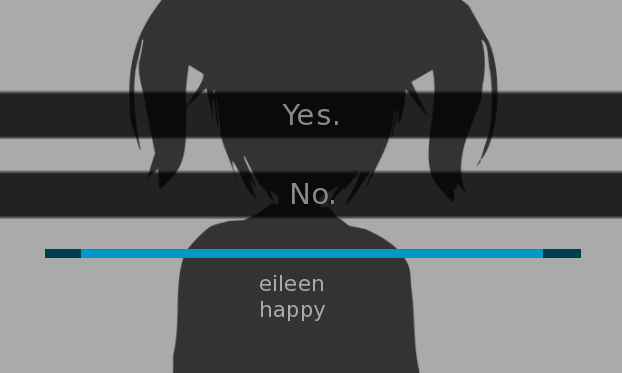
Comments
Log in with itch.io to leave a comment.
Bro, thanks, it's awesome
Hey!:) I tried this code and everything works (I deleted standard choice screen and left only your rpy file), but somehow all choices (timed and normal ones) jumped to the upper left corner, without any gui bg's and I don't see where to fix this in your code or maybe I did something wrong. (sorry I don't have a screenshot cuz I put everything back as it was)
You probably also deleted the styles under the choice screen you deleted.
It will still work even if you don't delete the old choice screen since the timed_choice file is alphabetically after screens so the new one will replace the old one anyway.
Thanks! Will try again:)
Thanks! This was SO helpful for my parody VN, Box Dating Simulator! Really this helped SO much thanks!
hey, i just wanted to ask if you have plans to update this. i keep getting a "zero division error: float division by zero" when i try to see it in action
and no, i haven't changed anything in the original file at all
That could only happen if you changed the speed variable to 0 🤔
again, i haven't changed anything in the file you provided. i put in the the whole line that the example suggested and i'm still getting it. it doesn't matter what number i put in time, it gives the same error. the weird part is that this was working fine like a month or two ago and now it's giving me issues.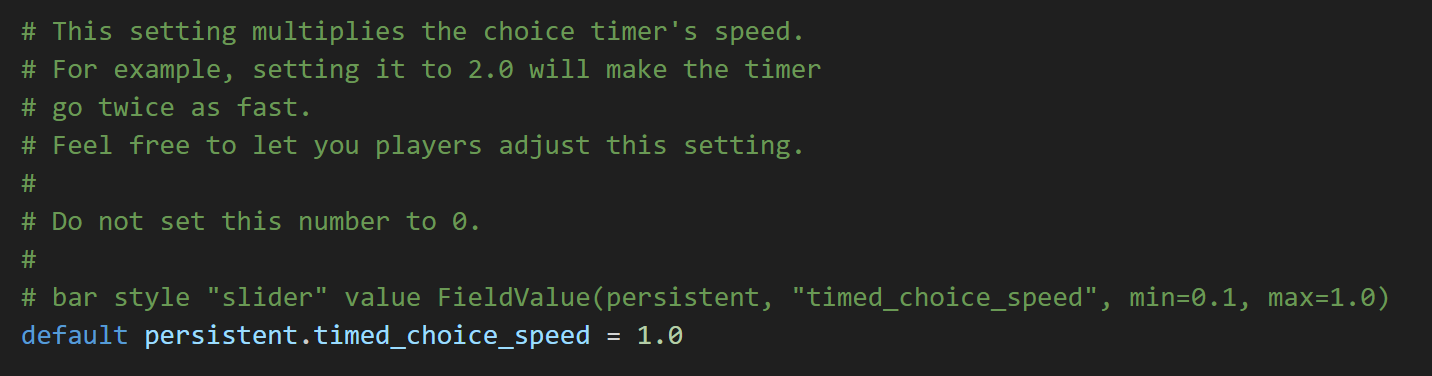
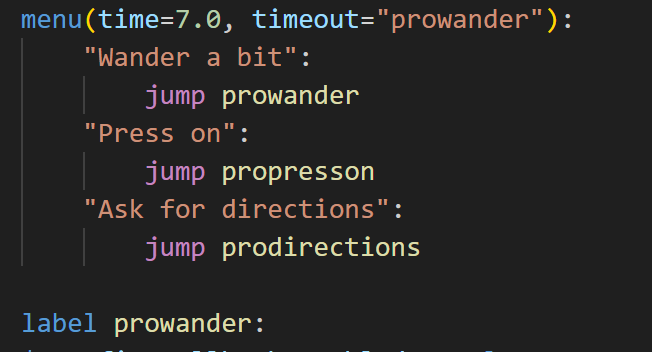
it's saying the problem is here in these lines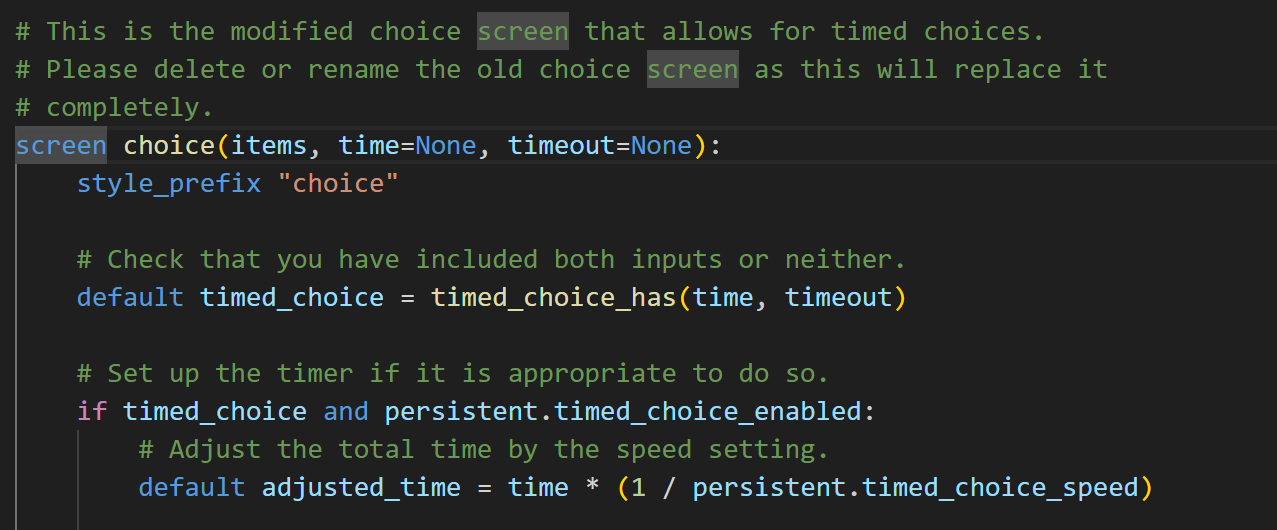
Maybe try clearing your persistent data?
You can see that division happening to calculate the adjusted time which is the only possible place the error could occur.
You can also try opening the console using Shift+O and typing in persistent.timed_choice_speed to make sure it isn't 0 if clearing persistent didn't work.
i see. clearing it helped! i'll remember this for the future. thank you
Thank you!
We have this set up in our upcoming project, and we've made sure to add your name to our game credits in the 'About' screen.
Now to finish to project...
Thank you so much for this tool! I have a question, which is probably super simple but how can I get the timer bar to go from right to left when counting down as opposed to how it currently goes to the center?
At the bottom of the file in the timed_choice_visual screen, you'll find the part of the bar that fills up.
If you change the xalign to 0 instead of 0.5 the bar will anchor to the left to shrink in that direction.
Oh my gosh, I knew it would be that simple -.-" . Thank you so much!!
Thanks for the tool! I've watched the video, and I love how you clearly explain in-depth about the extra customization one could do with the tool. I also appreciate the example you did with the clock.
Hi! We used this for our jam project! Very useful! Thank you so much! https://azurextwilight.itch.io/quincentra-english
Looks so cool! Thank you!
interesting